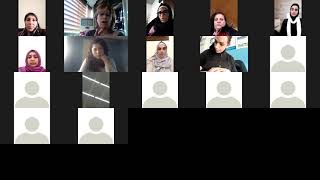Duration 15:5
Servo Motor Control for Model Railways Part 3 of 3 - Semaphore Signals
Published 18 Sep 2020
This is the final video in a three part guide on how to connect servo motors to an Arduino and control them using JMRI in order to throw points or operate semaphore signals on a model railway. This will work for both analogue and digital layouts and is a step towards layout automation. It's also very cheap compared to other methods of operating points and signals such as using digital accessort decoders, capacitor discharge units (CDUs) and solenoid motors. Links to other parts of the series: Part 1 - /watch/gtHjdkUoOyaoj Part 2 - /watch/QZ9WcAXPAHfPW Calibration and Servo Sketch Files: https://github.com/LittleWicketRailway/ServoControl Links to resources needed in tutorial: JMRI software - www.JMRI.org Ebay and Amazon Affiliate Links (Full disclosure, as an Amazon Associate and Ebay partner I earn from qualifying purchases through these links and this helps to support the channel) Arduino Uno: https://amzn.to/2ODZoTO https://ebay.us/HYHkvP Servo Driver Board (PCA9685): https://amzn.to/2NoTKo3 https://ebay.us/rVpaAJ SG90 Servos: https://amzn.to/2N3uzY4 https://ebay.us/Xvuu72 Variable Voltage Power Supply: https://amzn.to/3b4wtj9 26AWG Servo Cable: https://amzn.to/3daEp55 https://ebay.us/L1q3FE Crimping Tool: https://amzn.to/3tRJXHE https://ebay.us/XE2Dxl Chapters: 00:00 - Introduction 01:39 - Safety 02:03 - Components & Tools 02:59 - Step 1 - Connect servo and upload calibration sketch 03:45 - Step 2 - Mount signal and servo on baseboard 04:45 - Step 3 - Calibrate range of motion 06:34 - Step 4 - Repeat steps 1-3 for second servo 09:02 - Step 5 - Modify servo sketch and upload 10:27 - Step 6 - Create signal heads in JMRI 12:38 - Step 7 - Place signal heads in layout editor 13:44 - Summary
Category
Show more
Comments - 94