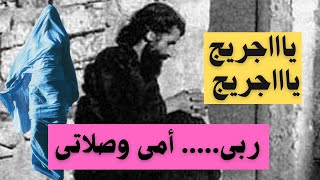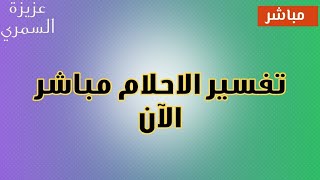Duration 8:42
How to Configure a Service Desk | InvGate Service Desk Admin Walkthrough
Published 4 Aug 2023
Discover the views of end-users, agents, and admins with our 30-day free trial: https://bit.ly/3NO6lha . When searching for service desk software, it's crucial to understand the functionalities for every user role in your IT support team. This will ensure not only that your agents, managers, and admins have everything they need for their daily work, but also that your customers adopt it right away. In this service desk admin view walkthrough, you can clearly see how to configure a service desk. In particular, admins will benefit from the following InvGate Service Desk features: - An intuitive Settings pannel. - Integrations with User Management and Authentication tools. - A quick help desk configuration - And so much more! --- Want to see what the other user roles look like? Check out the playlist: /playlist/PL1uVJwLn_HQsh3KPwAMsOKLO_bM7r6sto --- Key moments: 00:00:00 Introduction 00:00:36 The Settings pannel 00:01:22 User Management - Administration, authentication, groups, and roles. 00:02:23 Help desk configuration 00:03:30 Service catalog configuration 00:04:33 Requests configuration and automation 00:05:50 Knowledge base configuration 00:05:58 Email configuration 00:06:19 Integrations configuration 00:07:12 Gamification and system configuration 00:07:49 Conclusion --- You can find more information on InvGate Service Desk here: https://bit.ly/3NNf3fr . And don't forget to subscribe to our LinkedIn page: https://www.linkedin.com/company/invgate . #servicedesk #servicedeskadmin #itsm #helpdesksoftware
Category
Show more
Comments - 0







![Spec Ops The Line | Walkthrough [All Intel] HARD | Prologue & Chapter 1](https://i.ytimg.com/vi/HBpTXmzlzRE/mqdefault.jpg)
![Spec Ops The Line | Walkthrough [All Intel] HARD | Chapter 2 & 3](https://i.ytimg.com/vi/ogiI-8abOJE/mqdefault.jpg)